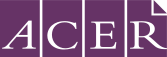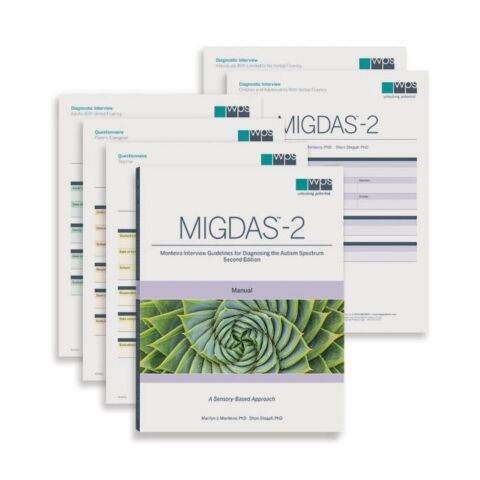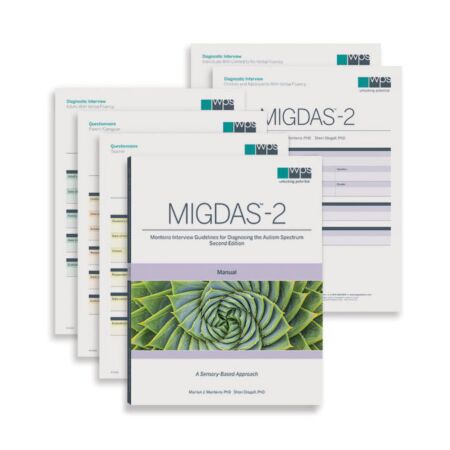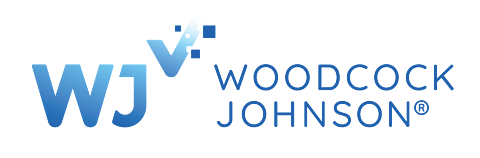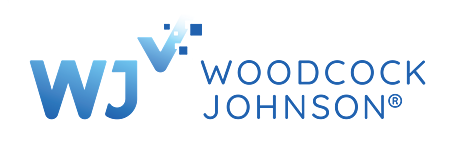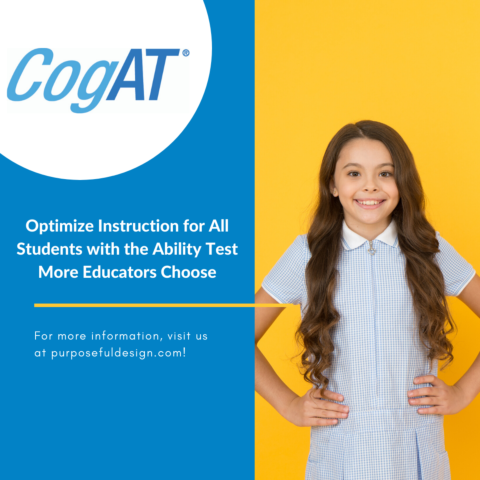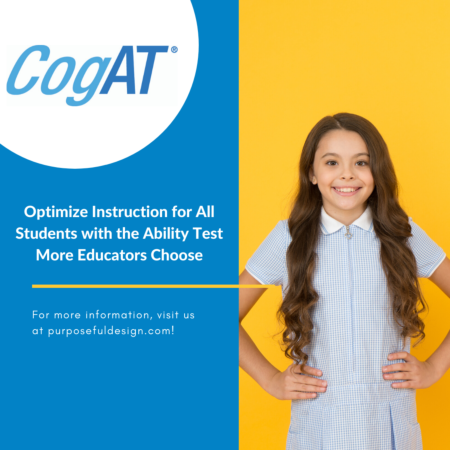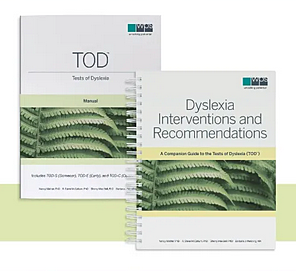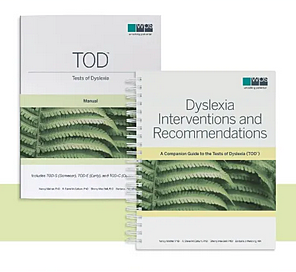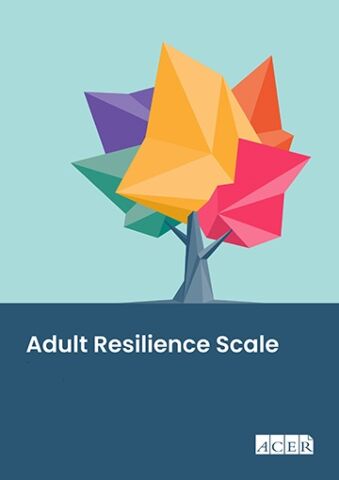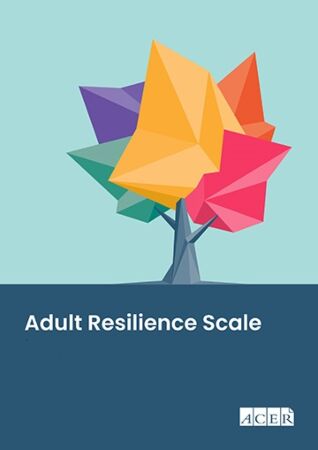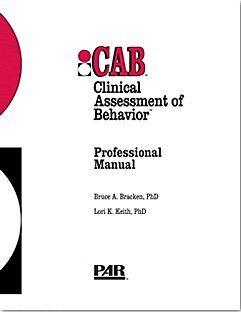CAB Professional eManual
Author(s) : Bruce A. Bracken and Lori K. Keith
Publisher : PAR, 2004
SKU : EP158
The Clinical Assessment of Behavior (CAB) assesses adjustment, psychosocial strengths and weaknesses, and problem behaviours in ages 2-18 years (parent ratings) and 5-18 years (teacher ratings). It assists in the identification of children and adolescents across a wide age range who are in need of behavioural, educational, or psychiatric treatment or intervention.
Three separate rating forms (Parent Extended [CAB-PX], Parent, and Teacher) contain corresponding items, allowing parents and teachers to contribute equally to the evaluation of target behaviours.
The CAB Kit includes the CAB Software portfolio (CAB-SP) that calculates raw scores, T scores, and percentiles for all scales and clusters after hand-entry of item responses. The software generates unlimited complete Score Reports and profiles for all CAB forms.
The CAB Professional eManual provides information on:
- Introduction to the CAB
- Administration
- Scoring
- Using the CAB-SP
- Interpreting results
- Psychometric properties
Use of the CAB-SP reports require a thorough understanding of the CAB scale and its interpretation, applications, and limitations as presented in the CAB Professional Manual.
Please allow 24-48 hours for your eManual link to come through.
What is the format?
PAR e-Manuals can be downloaded via your original confirmation email or they may also be viewed via a web browser through PARiConnect, PAR’s online assessment platform - a valid PARiConnect account is required for this method.
To view e-Manuals online (PARiConnect):
- Log in to your existing PARiConnect account and click on the Digital Library link in the Quick Links section.
- PARiConnect requires a Windows®-based, Chrome OS, or Mac desktop or laptop computer with an internet connection and the latest version of one of the following web browsers: Chrome™, Safari®, Firefox®, or Microsoft Edge. PARiConnect will run on any version of the Apple iPad running iOS 10 or higher and on Android tablets.
To download an e-Manual to a device:
- PAR e-Manuals are provided in a DRM-protected format that prohibits printing and copying any portion of the manual. To download and view the e-Manual on your Windows or Mac computer, iPad, or Android tablet, you will need to install reader software that supports Adobe DRM. If you do not already have an Adobe.com login and compatible reader software installed on your device, you will need to download one of these programs and create an account. For the latest requirements and downloads, visit the website for the reader of your choice.
Can I view e-Manuals on an e-reader or a tablet/iPad®?
PAR e-Manuals can be downloaded and viewed on the iPad and on Android tablets. Use of e-Manuals on these tablets requires you to download Adobe Digital Editions or the BlueFire Reader app onto your device (fees may apply). The PARiConnect Digital Library also allows users to view e-Manuals via a tablet or an iPad. Please note that devices running on Apple’s recently released iOS15 will not display e-Manuals correctly. If you are using iOS15, please use the Bluefire Reader app or access your e-Manual through the Digital Library in PARiConnect.
Can you create bookmarks for specific pages?
You can create bookmarks to specific pages if you are viewing the downloaded e-Manual. Once you are on a page you wish to bookmark, simply click the "Create Bookmark" button and add a note about the bookmark. To view any bookmarks you have created, click on the Bookmarks tab on the left side of the screen.
How many times can I download an e-Manual?
Each PAR e-Manual you purchase is licensed for one user. You are provided two download links per purchase. The second download link serves as a backup should you experience computer problems, replace your computer, or otherwise lose your original copy.
Is it possible to print out the e-Manual if I want a hard copy?
Because PAR e-Manuals are in a DRM-protected format, printing is prohibited. The e-Manual can only be viewed on-screen via Adobe Digital Editions, the Bluefire Reader app, or via the PARiConnect Digital Library. Please purchase the print manual if you need a hard copy.
Is the e-Manual identical to the printed manual?
All the information contained in the printed manual, including tables and graphs, is included in the digital version.
The following qualifications are required to access this product. Please
login or register to proceed
Please contact ACER Customer Service on +61 3 9007 2048 if you have any queries.
Restricted (R)
- A four-year psychology qualification PLUS postgraduate training in psychological tests
Examples of areas of speciality: Psychiatry, Paediatrics