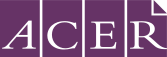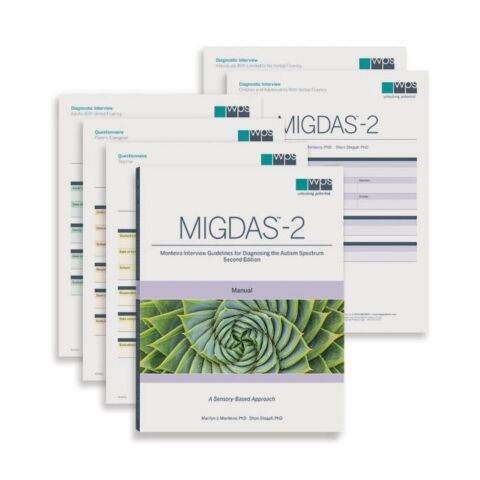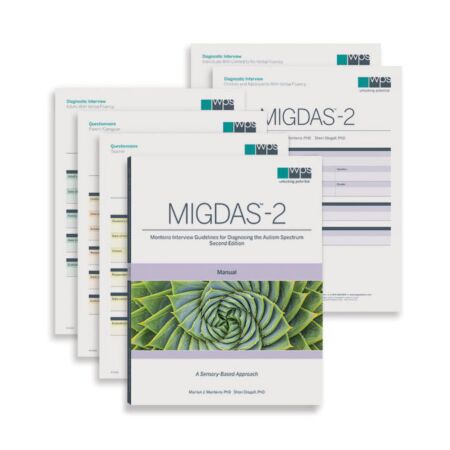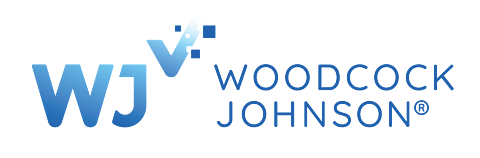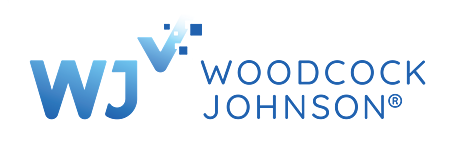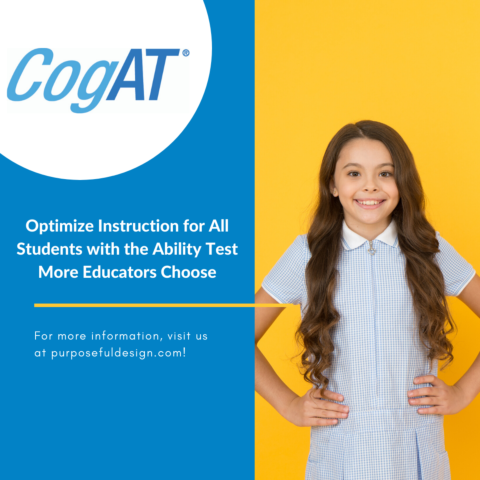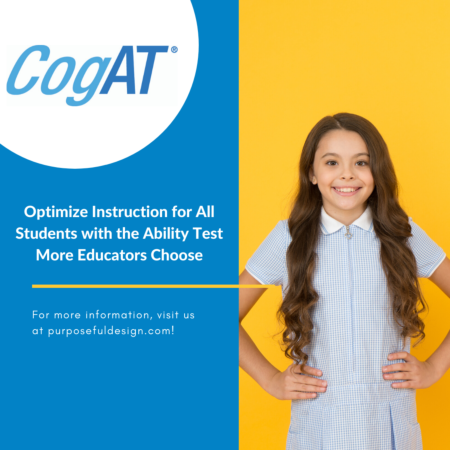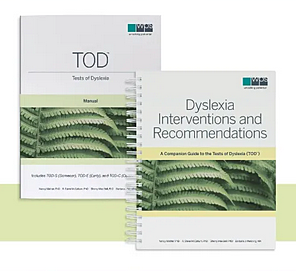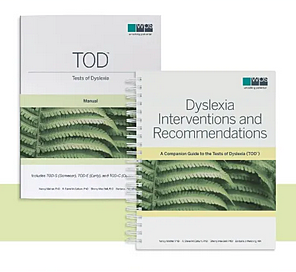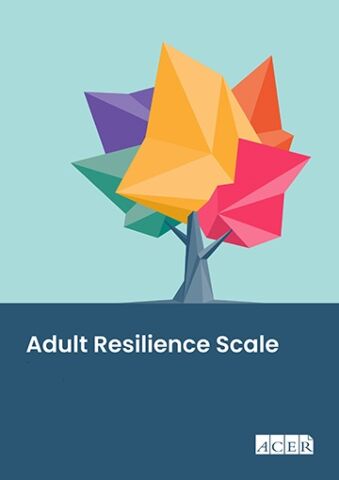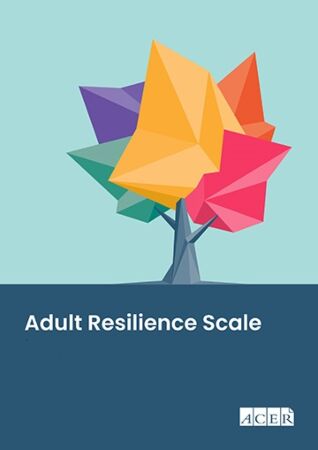ESGI Software - Easy Progress Monitoring
One-on-one assessments made easy
Publisher : Riverside Insights
SKU : PG_ESGI


ESGI (Educational Software for Guiding Instruction) was developed to provide teachers with solutions to meet the unique challenges of early childhood education (Pre-K – Year 2). ESGI is the leading progress monitoring solution for early childhood educators - Teachers guide instruction while saving over 400 hours with one-on-one assessments.
Inform instruction with real-time data, access 1000s of customisable assessments and personalise parent communications.
ESGI Inclusions
- 2000+ Preloaded Assessments: Quickly access assessments for SEL, Reading Intervention and more.
- Create Custom Assessments: Design and build your own custom assessments with the Auto Test Creator, and customise assessments specific to your students and curriculum for any subject or grade level
- Shared Assessments: Teachers can easily create their own or edit ESGI assessments to share across the school.
- Charts, Graphs & Reports: Guide instruction with real-time student data for individual students or your entire class.
- Admin & Pre-Assess Accounts: View real time data in multi-tiered reporting levels and automate the kindergarten pre-screening process.
- Instructional Resources: Practice skills with individualised flashcards and a Bingo game.
- Customised Parent Letters: ESGI makes it easy to demonstract progress - increase parent communication with parent letters and reports.
- Parent Conferences: Streamline parent conference scheduling with personalised reminders. Use the simple template and the preloaded student names to quickly schedule parent conferences, create personalised letters and reminders in multiple languages.
- ESGI Virtual Academy: Teacher access to the ESGI Virtural Academy, with on-demand videos to get you started (how to test, student screen, reporting, parent communications and more)
ESGI's automated tracking and reporting system allows teachers to use real-time student data to Individualise lessons, create small groups, guide whole class instruction, collect raw scores and track detailed student progress over time. Teachers can also convert raw scores into the report card grade scale.
ESGI can be used at home and at school — at home, use your district video conference (such as ZOOM, Microsoft Teams) software to monitor the progress of your students in real-time. At school, conduct one-on-one assessments at a safe distance via a linked (or second) device
Teacher License Inclusions
- 1 teacher + up to 35 Students (12 month license)
- Create and Share Custom Assessments
- Use of all Preloaded Tests
- Administer Pre-Assessments to Incoming Kindergartners
- Detailed Reports & Analysis
- Parent Letters & Flashcards
- Access to Historical Student Data
- View Real-Time Performance Data
- Local ACER account support
ESGI Assessment Series examples:
- K and 1st Gap Analysis
- Pre-K Foundational Skills
- SEL Assessments
- Dolch Sight Words
- Reading Interventions
Improve Learning & Guide Instruction
Monitor Progress At School and At Home
Monitor School Growth and Progress
Increase Parent Engagement
The following qualifications are required to access this product. Please
login or register to proceed
Please contact ACER Customer Service on +61 3 9007 2048 if you have any queries.
Schools (SCH)
- Assessments that are for school use only
- Assessments that may only be purchased by schools or approved education institutions
- Schools applying for this qualification are required to upload a school letterhead